Formatting a Group SMS Template
In order to send a group SMS, you first need to upload your customer data list CSV (comma separated value) file which is very similar to Excel.
If you need help formatting your CSV file, we recommend you download our pre-formatted CSV template and follow the formatting for the results. Your CSV should follow the format below.
The format above is designed to be used to input your customer’s unique details. For example, if you are sending appointment reminders to a number of customers, you can input each customer’s individual appointment details in the Custom Fields.
This unique data can then be matched with your templates to deliver a personalised message to each customer.