Sent Message Reports
Account Owner View and Admin Users have an visibility of all single and group SMS sent by all users in the account. Staff User can view only the single and group SMS they sent themselves. This gives more control to Account Owners and Admin Users.
To view Sent or Scheduled messages, click View SMS on the left of the screen and from the drop-down select either Sent to view all single and group messages already sent or Scheduled to view all single and group messages scheduled to be sent at a later stage. You can also filter the view to selected dates by click the ‘Filters’ option.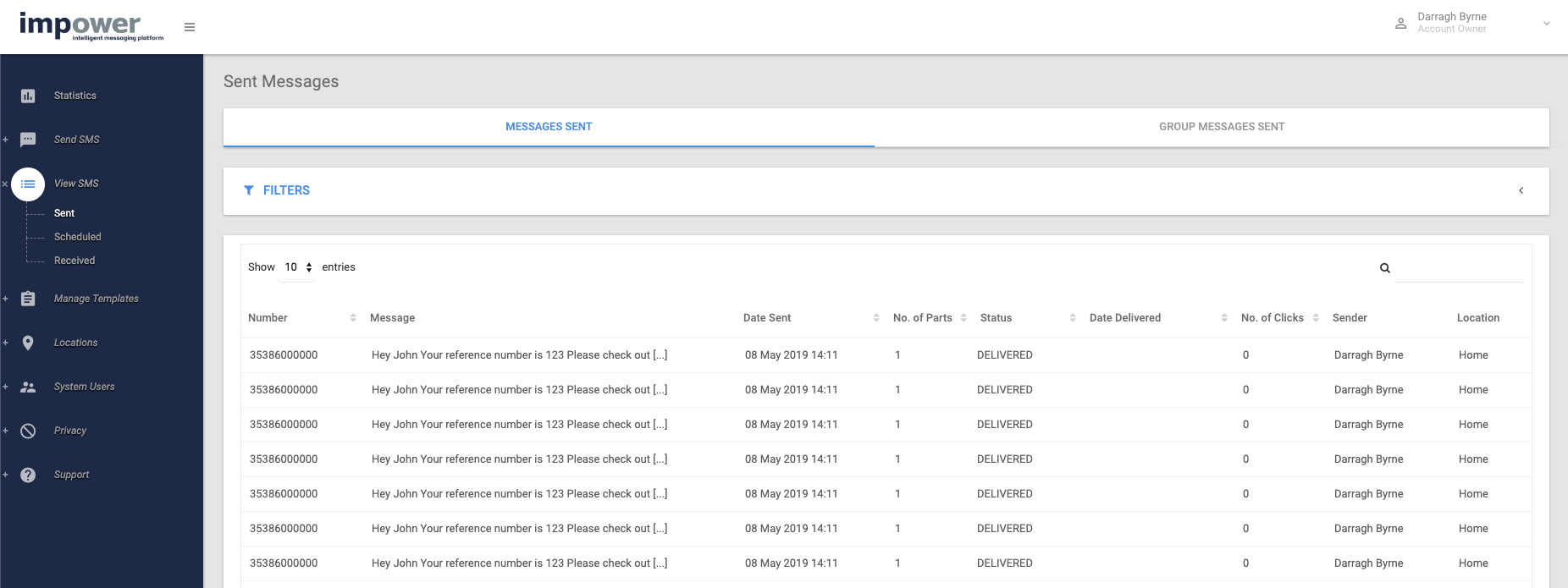
All reports are exportable using the green Export CSV button (scroll down if this is not visible on your screen).
What do the message statuses mean?
In Impower you will see the following messages statuses after a message has been sent.
- Queued: the message has not left Púca gateway yet
- Sent: When a message has been sent from our SMS gateway to the mobile networks.
- Delivered: this means the message has been delivered to a mobile handset and we have received a delivery receipt from the recipient’s network. Usually it takes 2 seconds to a minute for the status to change to ‘delivered’ as long as the handset is in reception and there are no issues. In some cases network delays can slow the receipt of delivery receipts.
- Failed: failure receipt received from the mobile network.
- Rejected: a subset of failed: “The message was rejected. The provider could have blocked phone numbers in this range.” This could be due to a handset error such as Handset memory capacity exceeded, where the handset has run out of free memory to store new messages.
- Undeliverable: another subset of failed: “The SMS was unable to deliver the message.” For instance, when the number does not exist or there are roaming restrictions.
- Expired: another subset of failed: “The SMSC (SMS message centre) was unable to deliver the message in a specified amount of time. For instance when the phone was turned off.”
- Abandoned: another subset of failed: (“Destination is unknown”)
- Opted Out*: this is a Púca error and means the mobile number is in the opt-out list, so the message wasn’t sent
- NO ROUTE*: this is another Púca error and means no connection has been set up for this country / route. It would normally only appear during testing phase or if a particular country is missing
*Note that in the case of these last 2 error messages message credits would not be deducted.
If you require a more detailed report on why messages to particular numbers have failed, please ask about our Network Look-up service which is a separate service (not available in Impower) and can normally be provisioned within 1-2 working days subject to additional cost.