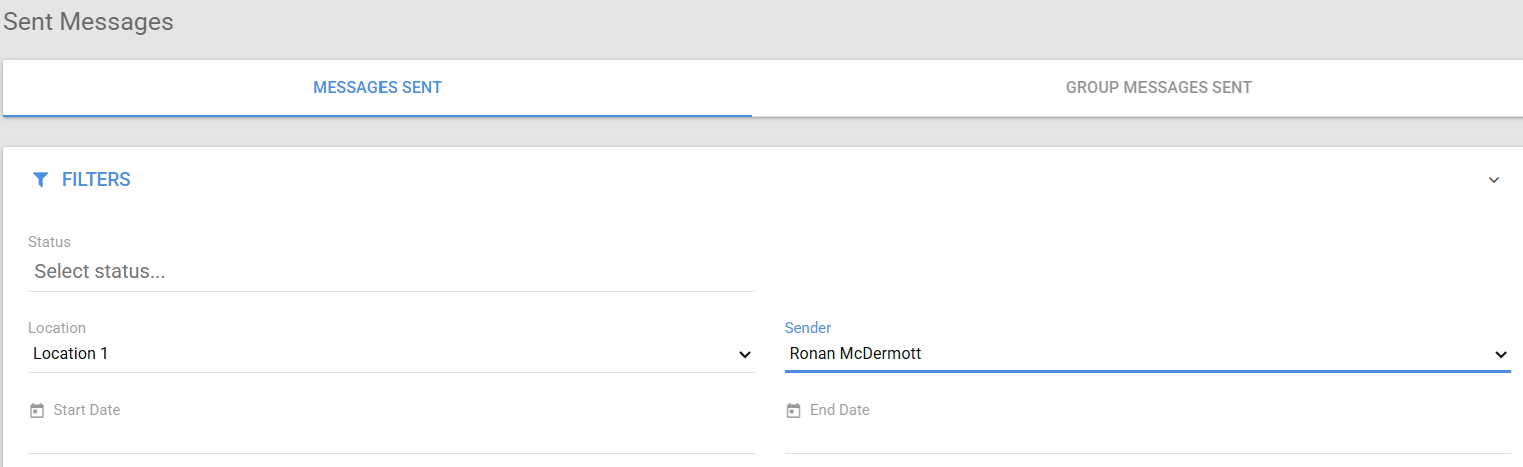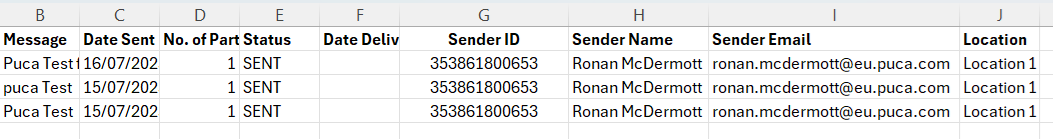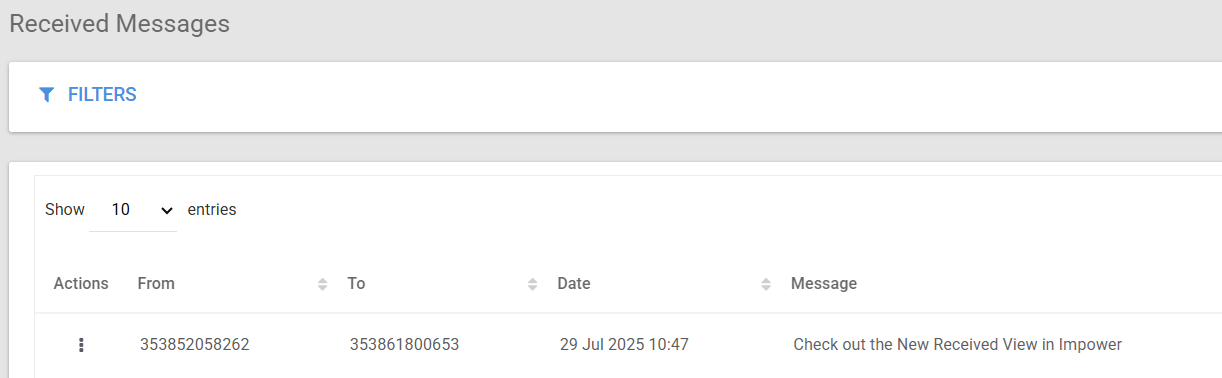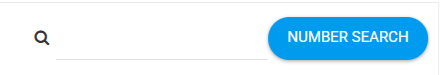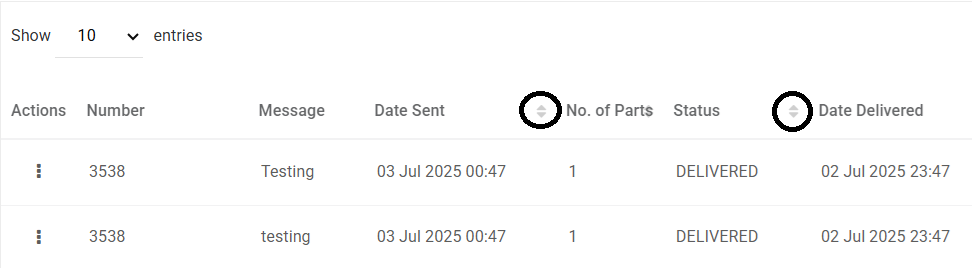Release Notes – Q3 2025
Ability to Filter by Sender Name and Location
Users can now filter messages in the ‘Sent Message’ view by filtering by ‘Location’ and/or ‘Sender Name’. This can be carried out by clicking on ‘Location’ and ‘Sender’ and selecting from the drop down of different Locations or Senders. Once options are selected, the filter will be applied to show only messages for that specific filter choice.
Update CSV export to include Sender details
We have now updated the fields in the ‘CSV Export’ to display the below fields. The CSV Export now includes the ‘Sender Name’, ‘Sender Email’ and ‘Location’ so Account Owners and Admins can review which users have sent which messages. This can also help our Customers filter and sort messages in the Exported CSV easily so they can review messages sent by a particular user or location.
Improved Received SMS View
The received message view has now improved with there now being more space available to show the message copy for the different messages being received to the customer. This makes it easier for users to read the full message copy of multiple messages at a glance without expanding on messages, scrolling down and clicking onto the next page.
Button Label updated to ‘Number Search’
This is to highlight that users can use the ‘Number Search’ field to search for mobile numbers from ‘Sent’, ‘Scheduled’ and ‘Received’ Message View.
Table Sorting Updates
We have now updated the different fields which can be sorted. We’ve kept sorting for the key fields such as ‘Date Sent’ and ‘Status’ and we have removed sorting for: ‘Number’, ‘Date Delivered’