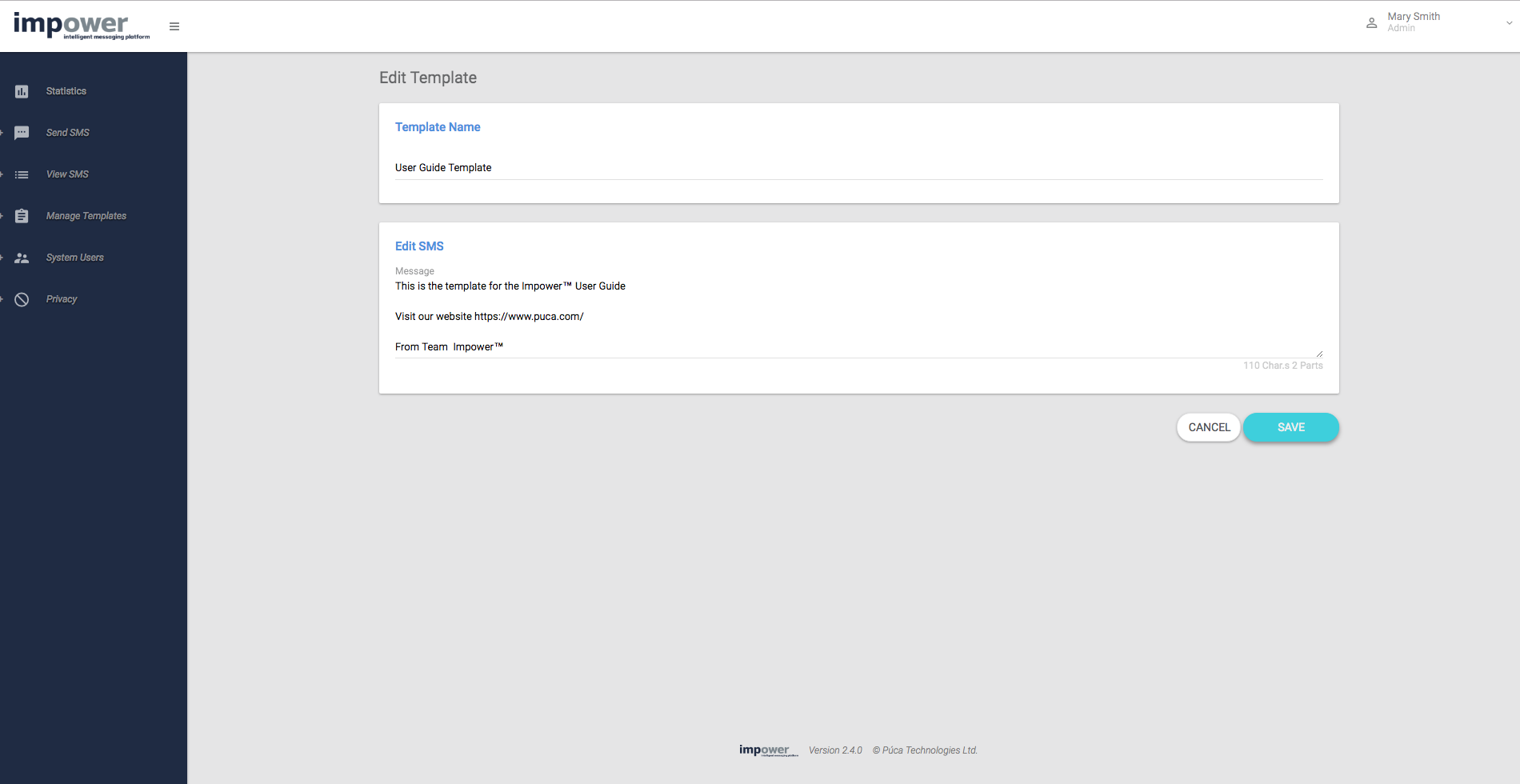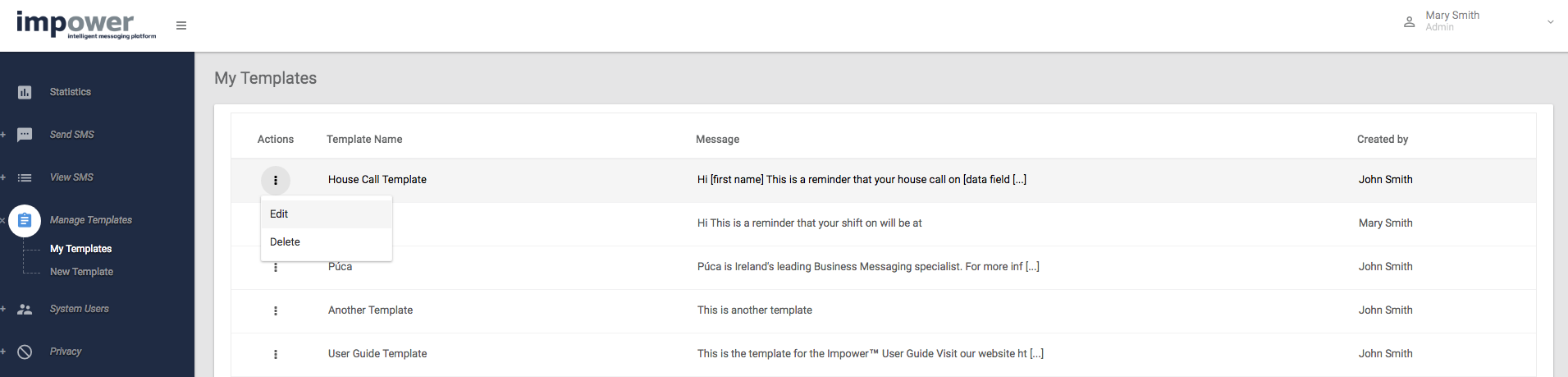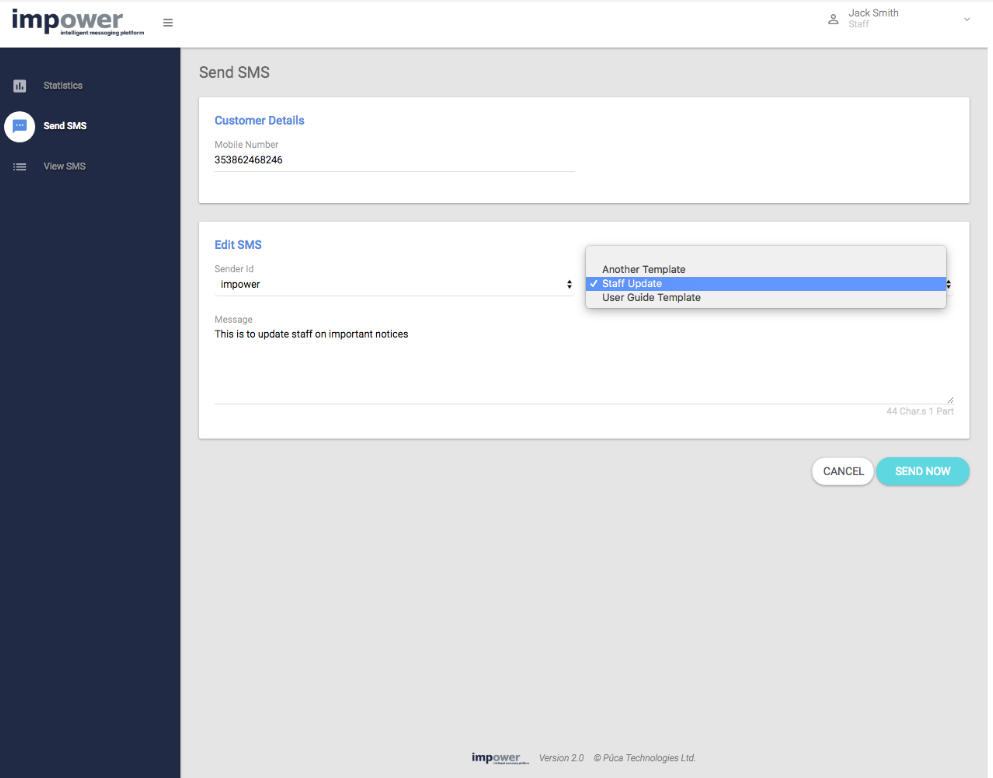Creating New Templates
In the Account Owner or Administrator view, click Manage Templates on the left of the screen and select New Template from the drop down.
When creating a template as seen below, you can name your template so all staff know the function of the template. You can then enter the text and Data fields which are applicable. You can also see the message character count on the bottom right of the message template box. When complete, hit Save.
In the My Template view, the Account Owner and Admin Users can view, edit and delete templates as needed.
When sending an SMS, all users including Staff Users can select a template to send, quickly and efficiently.