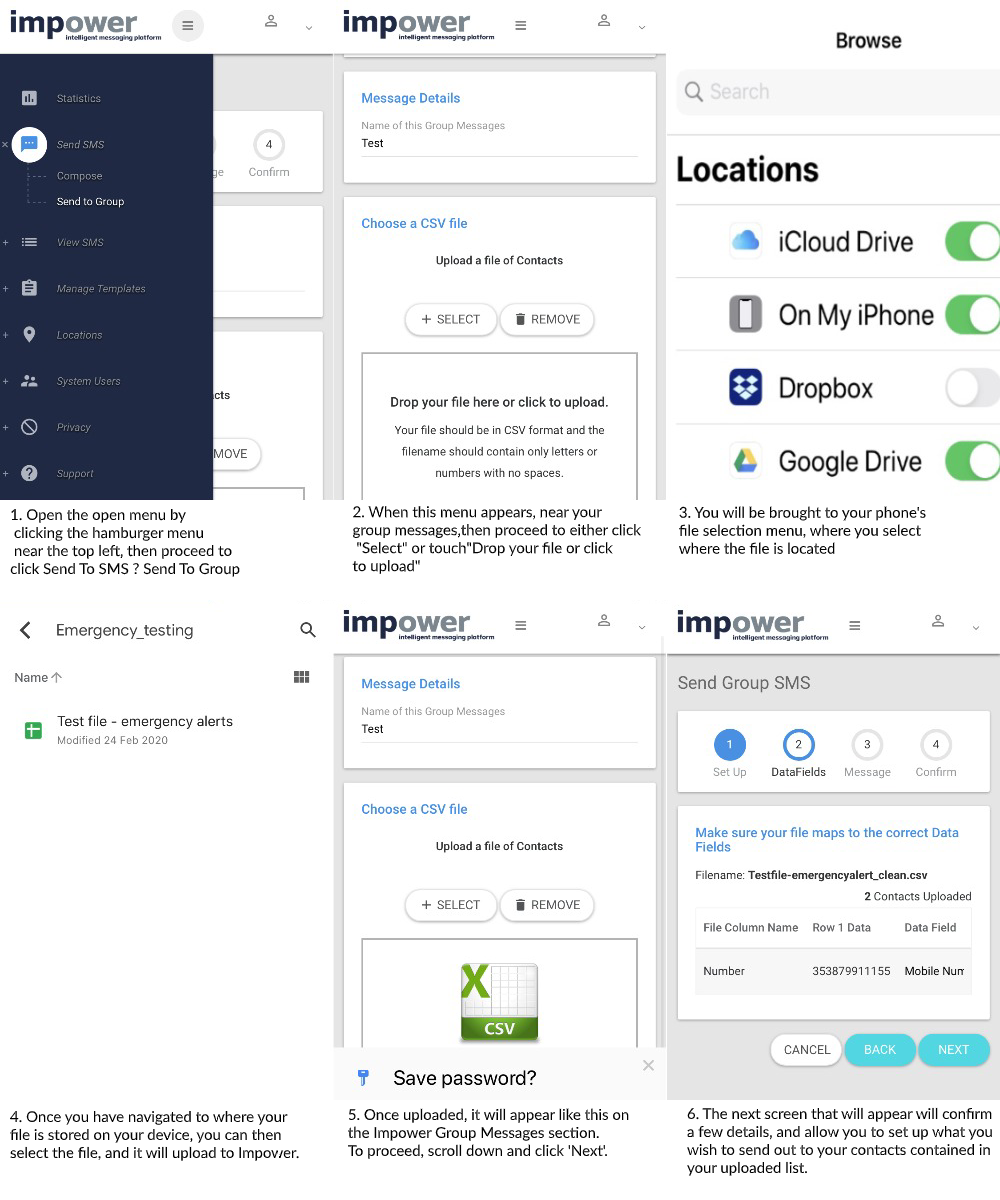Sending a Group SMS from your Mobile
Impower is fully mobile-optimised so you can send out a notification even when you don’t have access to a PC, for example in an emergency situation. Because your contact lists are maintained externally to Impower you need to have your list up to date and accessible from your phone.
Accessing the list from your phone
Our recommended way to make a contact list accessible from your mobile is by using the Google Drive app for iOS. Make sure you have access to the Google Drive folder from your phone. You can also select the “make file available offline” option in case you don’t have wifi so you can always access the most recent file.
Security
We recommend you only use Impower on a dedicated work phone that is password protected and has security clearance from your IT team. As an additional security measure in Impower we recommend you activate our 2-step verification feature.
Setting up your Group text
Once you have access to the file from your phone you can log in to Impower and send the group text as normal as per screenshots below.