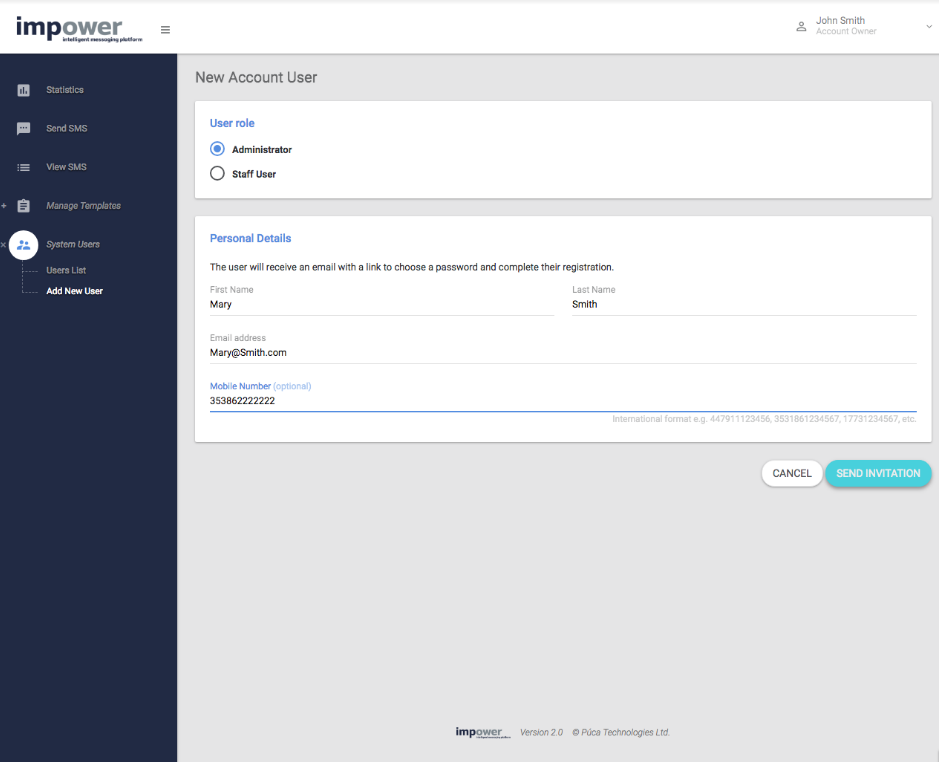Adding New Users
In the Account Owner or Administrator view, click System Users on the left of the screen and select Add New User from the drop down.
Here you can add either Administer Users or Staff Users by inputting their details as shown and sending them an invitation by email to complete registration – just as you did in part 1.