Delete Users
Account Owners and Admin Users can easily edit or remove users from the account. To edit or remove users, click System Users on the left of the screen and from the drop-down select Users Lists. Click the button under Actions and select with Edit or Delete as desired.