General SMS Tips
Permissions
- Make sure to only send to opted in numbers (see over)
- Please abide by General Data Protection Regulations
- Include opt-out instructions in all marketing messages
- Personalised messages capture attention
Timing
- We do not recommend starting text-outs after 7pm, in case of network operator delays
- Friday afternoon / early evening can be a busy time on the mobile networks so start messages a little earlier on Fridays
- Use the scheduling function so you don’t have to be there while the messages are going out
- Add your own mobile number to the recipient list so you know when the message has gone out
Testing
- Test each message to yourself – check the formatting and character count
- SMS only supports standard character sets so if copying and pasting message content from another source make sure to test, as some symbols such as apostrophes may need to be re-typed
- Keep an eye on the character counter – over 160 characters will use more than one credit. Your test message will indicate how many message parts there are.
Data cleansing
- Keep your lists clean so you don’t waste credits trying to send to invalid or old numbers
- For tips on filtering out invalid numbers see section 1.6
- Remember to remove duplicates from your CSV file so the same customer doesn’t receive a message multiple times
Compatibility
- Impower™ works well on most browsers but let us know if you experience any compatibility issues (support@puca.com)
- Uploaded Data must be contained in .csv