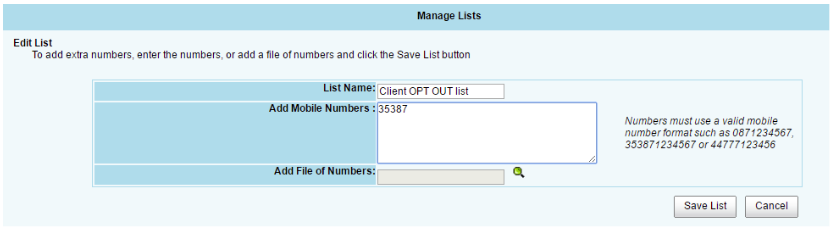Opt-in / Opt-out
Please abide by Data Protection Regulations at all times. You can only text customers/consumers who have opted in to SMS communications from you.
For more information on your Data Privacy obligations see the Data Protection Commission’s Direct Marketing – A General Guide for Data Controllers
- Each Impower™ account is connected to the Púca gateway (Message Manager™) and has an associated opt-out keyword – your account manager will confirm what STOP + Keyword you should use
- Marketing messages should include opt-out information at the end of every message sent
- Opt outs along with any other inbound messages can be viewed and exported from your Message Manager™ account
- Opt-outs are automatically filtered out, so there is no need to filter lists
- You can also opt people out manually in your Message Manager™ account by clicking Administration>Lists and click Edit beside the Main optout list (Client OPT-OUT list – keyword STOP) and type in the number (see below)
- NOTE: Opt-outs can be output by SFTP to facilitate data synchronisation. Please ask your account manager about this feature.