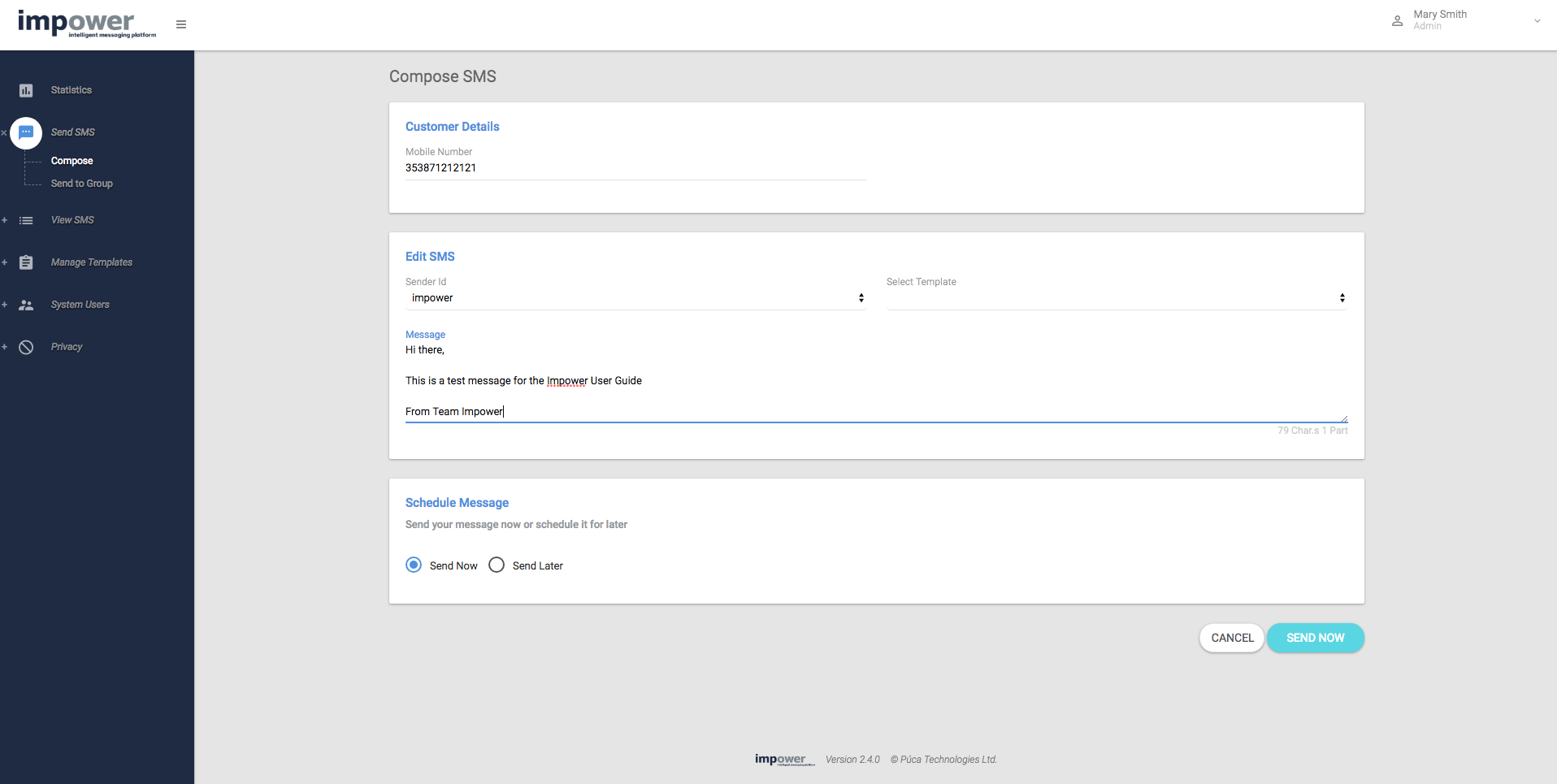Sending a Single SMS
Click Send SMS on the left of the screen and select Compose from the drop-down for a single text. You will be brought to a blank message screen where you can input the recipient details as shown.
You will notice the character counter to the right of your message text shows you a dynamic count of how many characters you have used. If you go over 160 characters 2 or more message credits will be required to send the message. Once you are happy with the message simply hit Send Now to send.